HD Streamz is an Android application that is used for streaming live TV and radios from all over the world. It offers a huge array of channels for its users. HD Streamz is also said as an alternative app to the popular TV streaming application Mobdro. Some features of HD Streamz are quite similar to Mobdro, but it has an additional ability that is radio streaming. As HD Streamz is an Android app, it can also be installed and streamed easily on Amazon Firestick. While using HD Streamz on Firestick / Fire TV, you can stream nearly 1200 channels from 20 different countries including the USA, the UK, France, and more. The radio and VOD section of this application will provide you with interesting content to stream.
The HD Streamz app has the ability to provide an uninterrupted streaming Firestick by using multiple streaming links. This app allows you to stream content from various media players and it also has its default player to stream its live TV channels. By installing HD Streamz on Firestick, you can watch some popular channels like USA, Fox Sports 1, Fox, ESPN, and much more. HD Streamz app is not officially available on the Amazon app store. So you have to side-load the app on your device. Here we offered two different methods to get the app on your device.
- Install HD Streamz on Firestick Using Downloader.
- Install HD Streamz on Firestick Using ES File Explorer.
How to Install HD Streamz on Firestick using Downloader
1. The first thing you need to do is to install the Downloader app on Firestick.
2. After installing the downloader, navigate to Firestick Settings.
3. Locate and tap the My Fire TV tile.
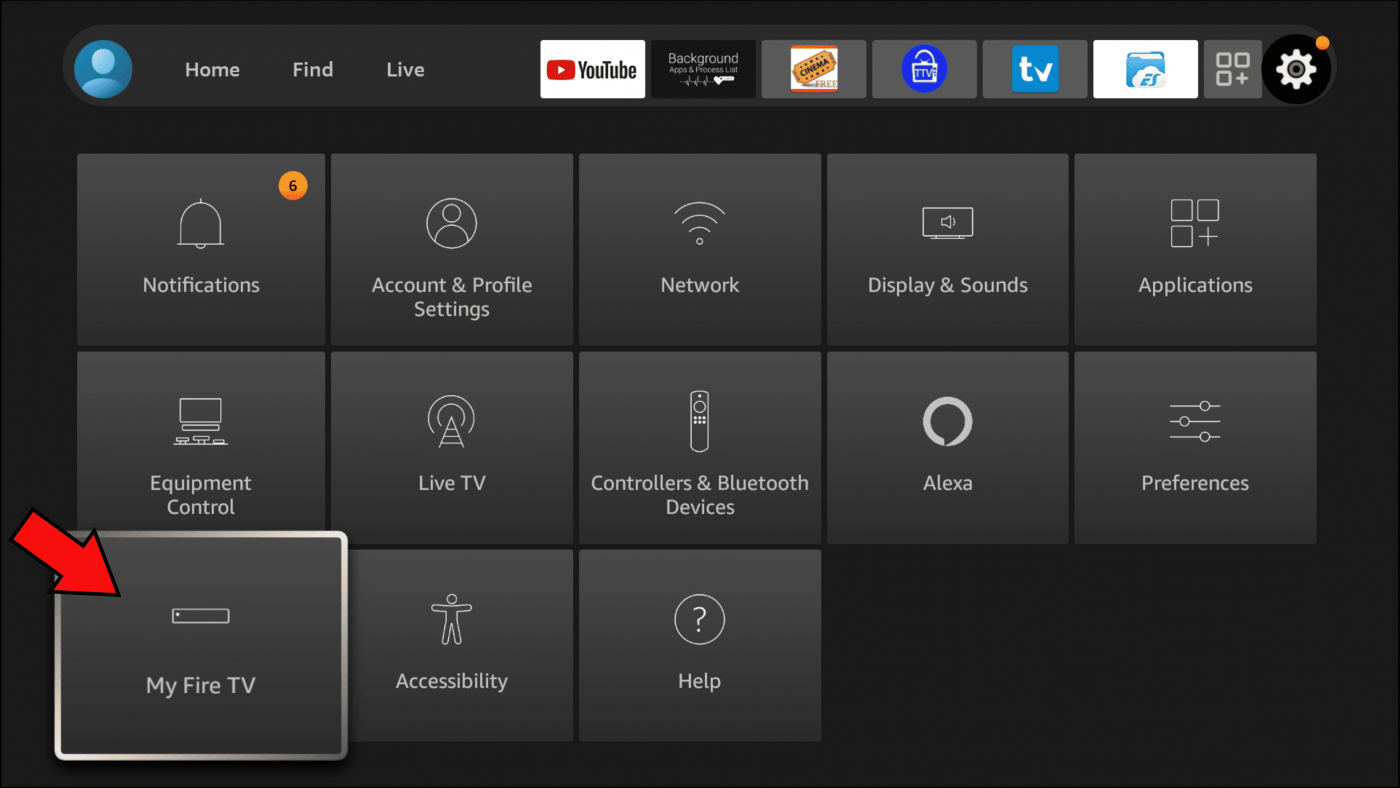
4. Select the Developer Options.
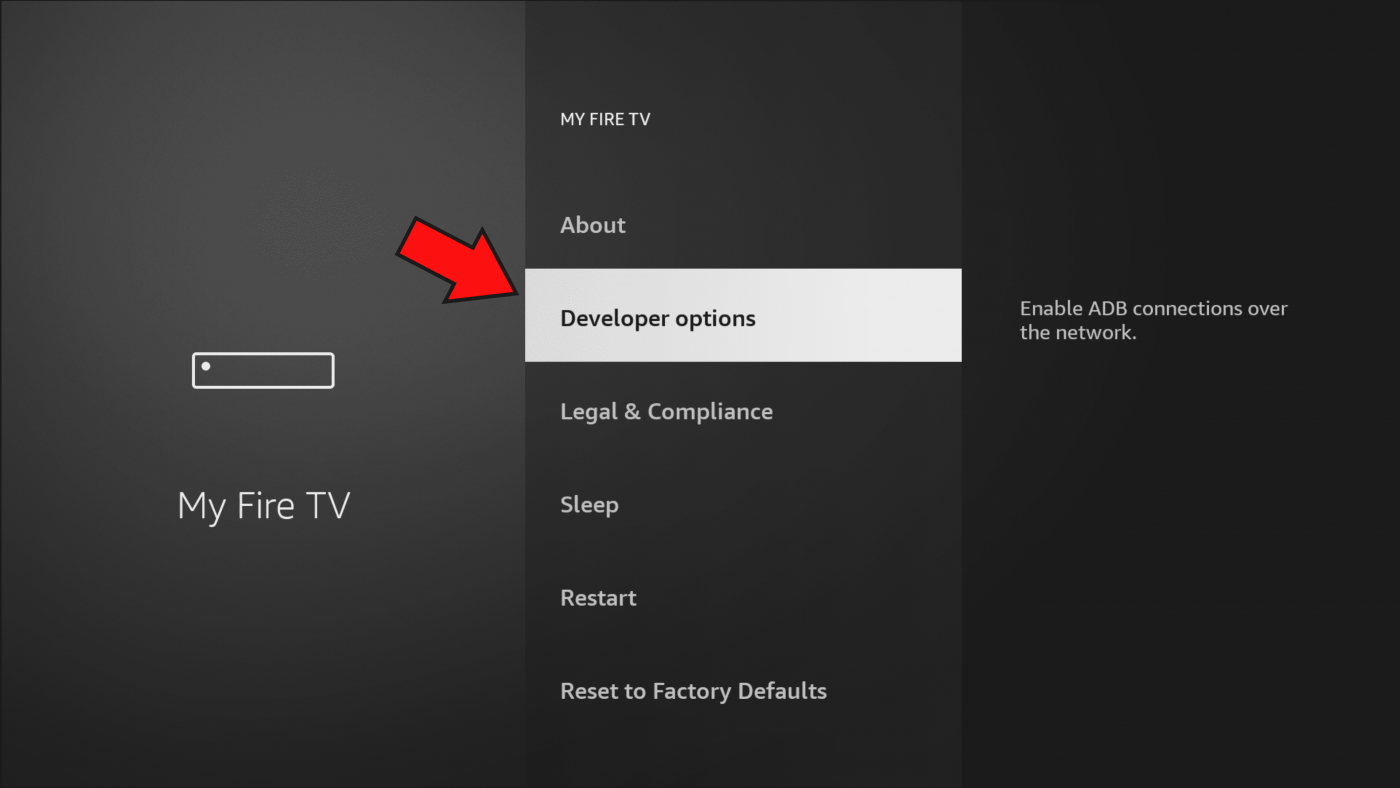
5. Navigate to the option Install unknown apps and enable the Downloader by tapping the toggle button next to it.
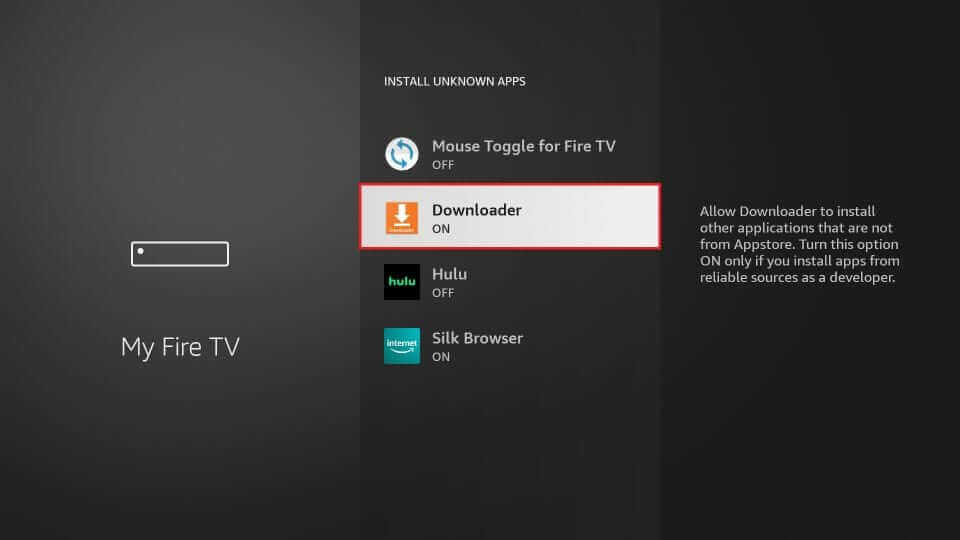
6. Launch the Downloader app on Amazon Firestick.
7. Click Settings and select the Enable JavaScript option.
8. Select Yes in the pop-up message.
9. Navigate to the Home tab displayed on the menu bar.
10. Enter the HD Streamz apk link on the URL box and tap the Go button.
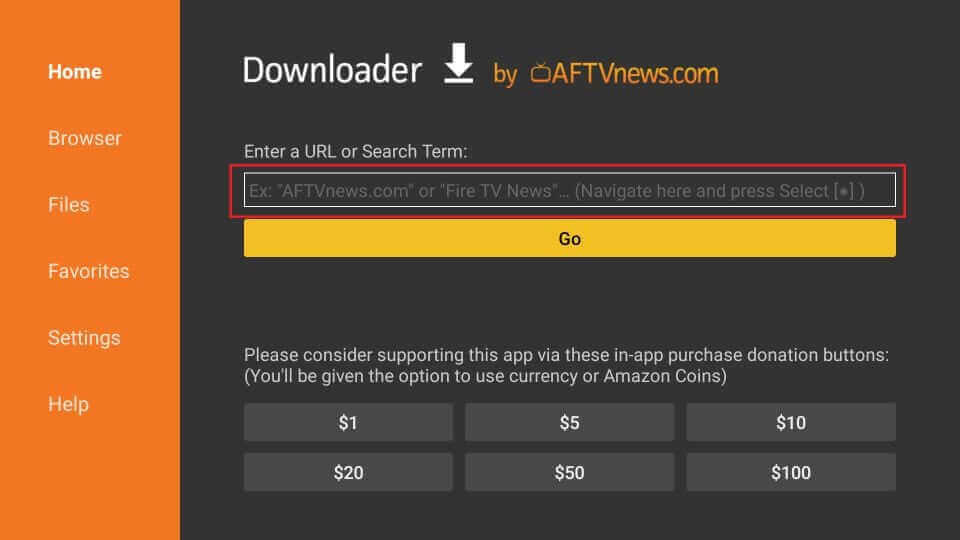
11. Tap Install on the pop-up installation page.
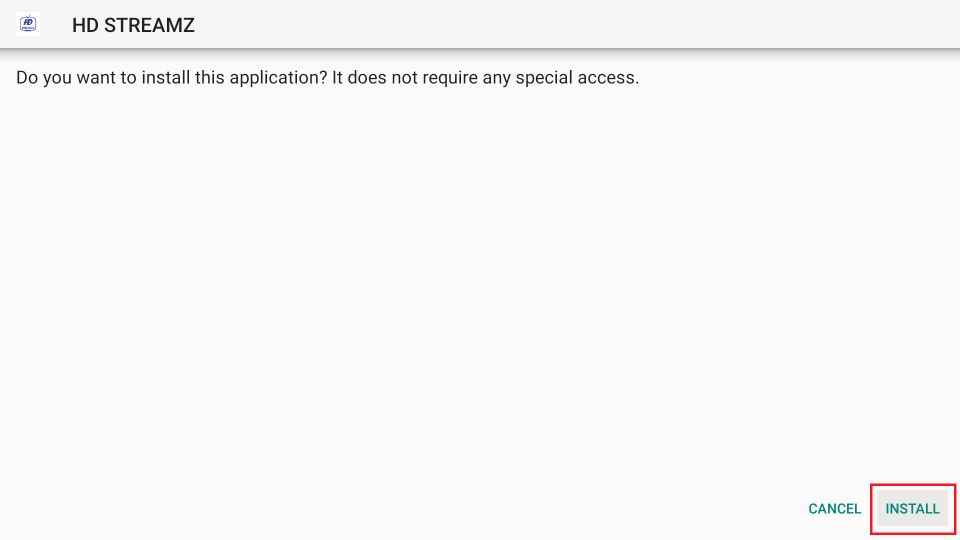
12. After installation, click the Open option to launch the app.
13. Now, play your desired video content and enjoy streaming it on Firestick.
How to Get HD Streamz on Firestick using ES File Explorer
Before moving into the steps, make sure to install the ES File Explorer on Firestick. Then, you need to enable Unknown Sources for ES File Explorer to install third-party apps on Firestick. To do it, follow the steps listed below.
Go to Settings >> Click My Fire TV >> Select Developer Options >> Tap Install unknown apps >> Enable ES File Explorer.
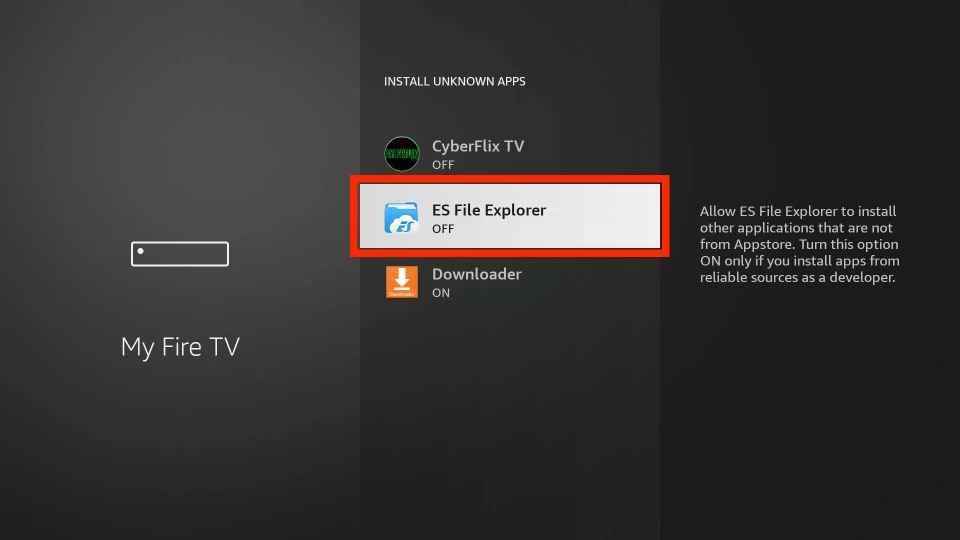
1. After enabling, open the ES File Explorer on Firestick.
2. Select the Downloader option on the Home screen or select the option Tools >> Download Manager.
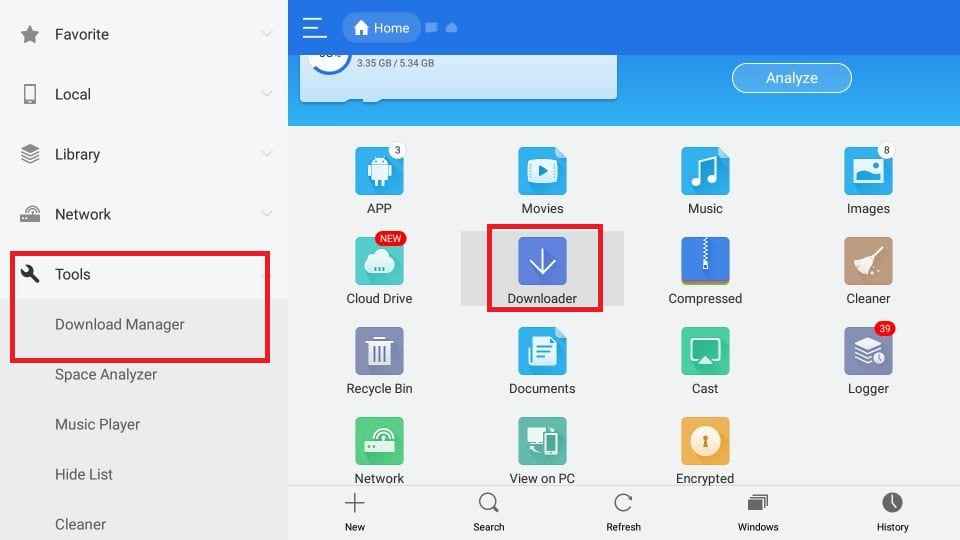
3. Click the +New icon at the bottom of the screen.
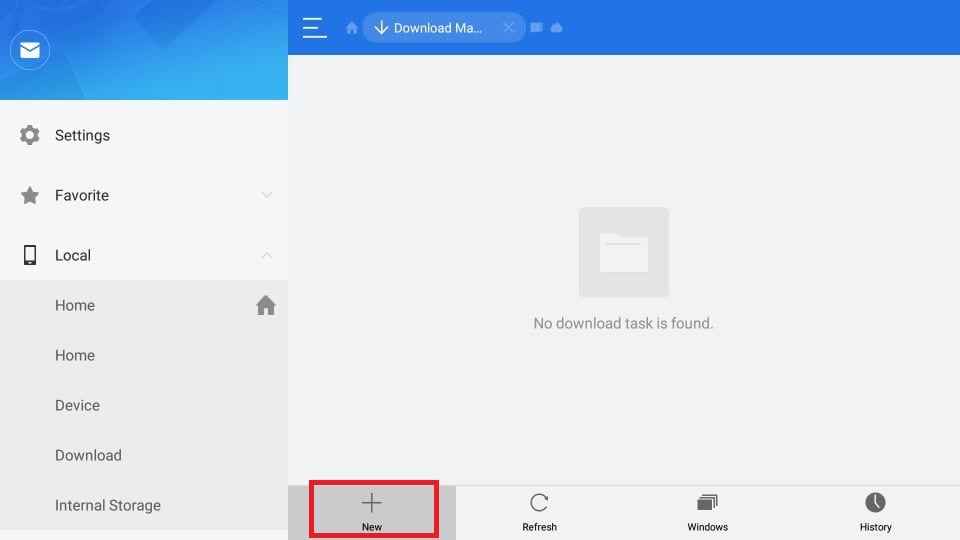
4. Now a prompt will appear on the screen, enter the apk link of HD Streamz on the path field.
5. Then, type HD Streamz on the name field.
6. Finally, click Download Now to download the app.
7. Once downloaded, click the option Open File and tap Install.
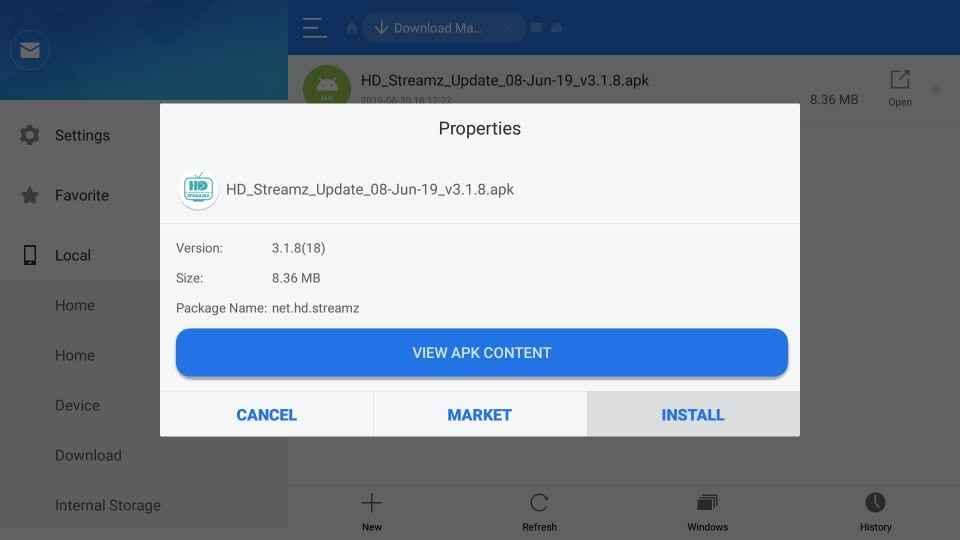
8. On the next page, select the Install option again.
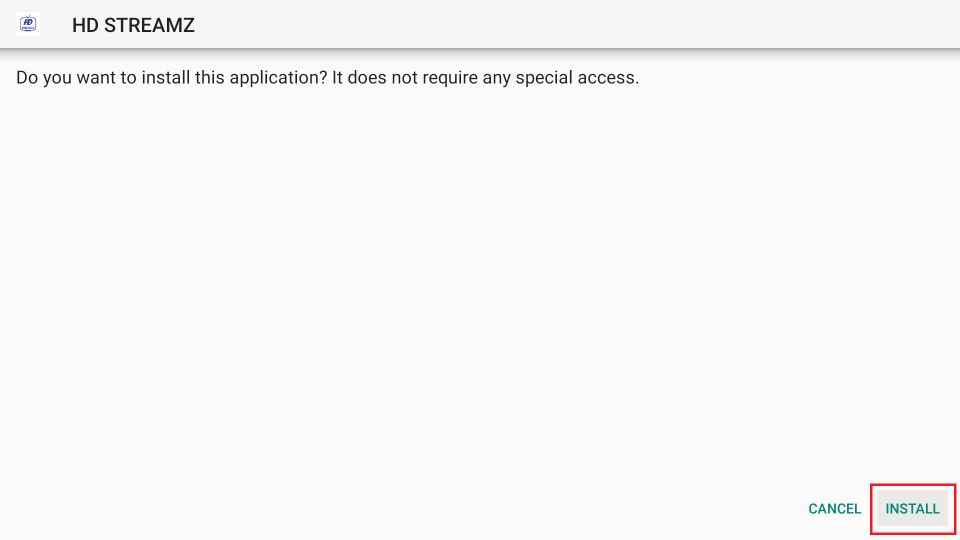
9. Wait for the installation process to complete.
10. Once installed, click Open to launch the application.
11. Choose any content to play and stream it on a big screen.
How to Add HD Streamz App to Firestick Home Screen
1. Navigate to the Home screen and click the Applications icon.
2. You will be navigated to the Apps section.
3. Locate the HD Streamz app and navigate to it.
4. Press the Menu button on your Firestick remote.
5. You will see a pop-up menu on the side. Scroll down and select the option Move to Front.
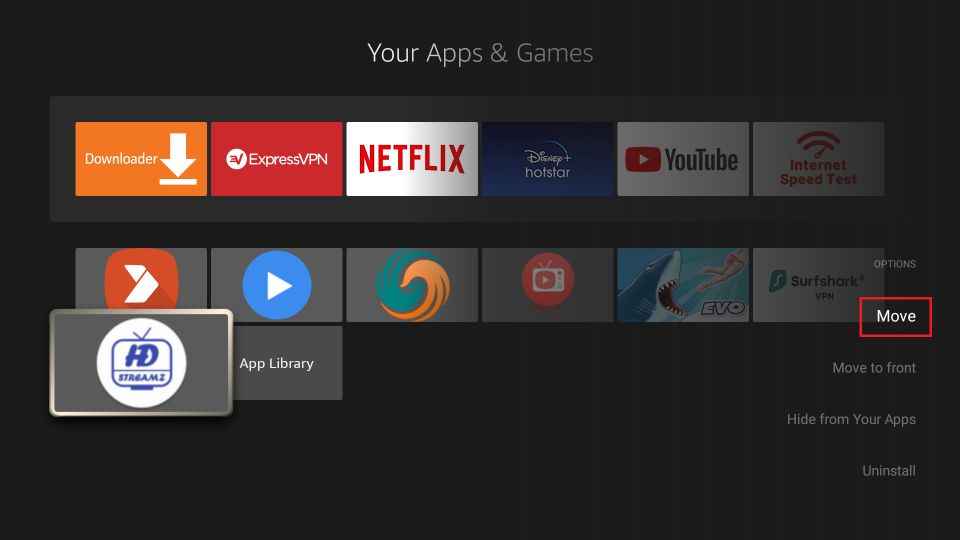
6. Now, you can access the HD Streamz application from the home screen on Firestick.
How to Use HD Streamz on Firestick
1. Open HD Streamz on Firestick.
2. You will see four tabs on the top. They are,
- Live TV – Includes Live TV channels.
- Radio – Includes thousands of radio stations
- On-Demand – Comprises plenty of movies and TV shows.
- Favorites – Contains content added to the Favorites list.
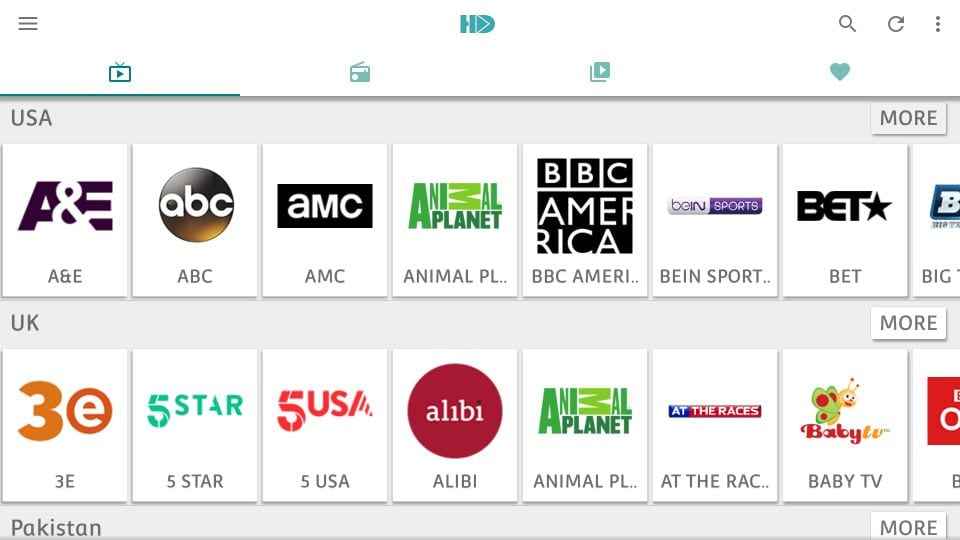
3. You can also integrate external players on the HD Streamz app. To do it,
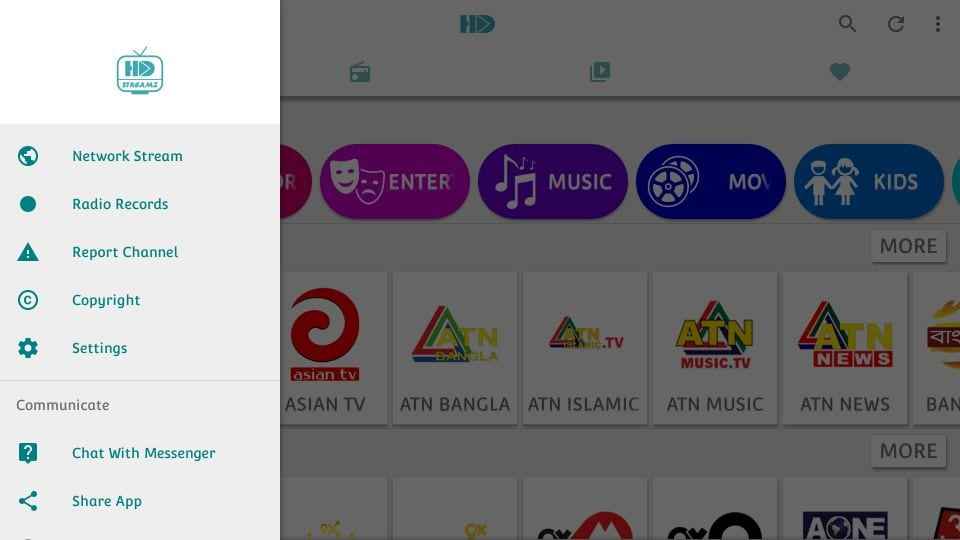
Click the Hamburger icon >> Select Settings >>Click Video Player >> Choose your desired player app.
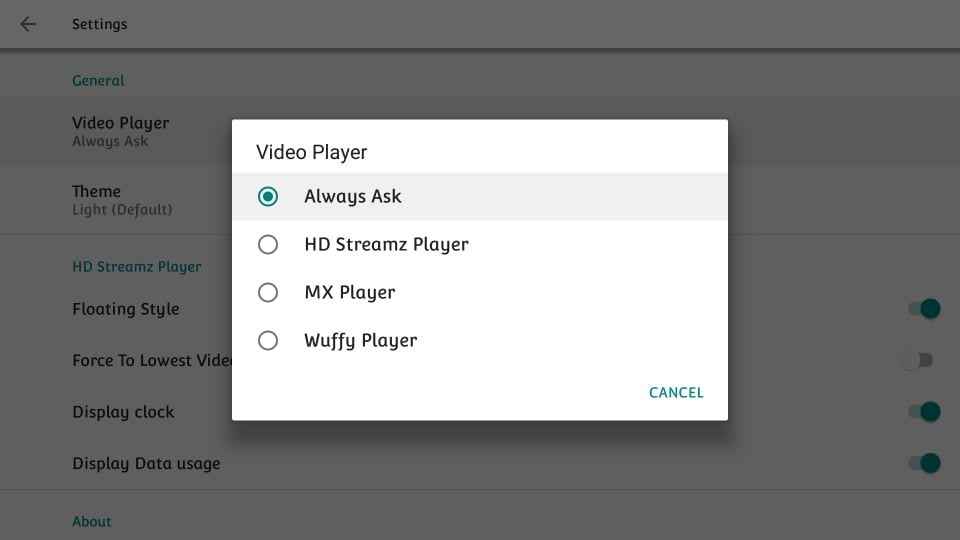
Follow the above methods to stream your favorite Live TV and Radio channels on Amazon Fire TV stick with the HD Streamz app. The application is best for streaming live TV channels because it has plenty of video links for its users. If you are not satisfied with the in-built player, you can also integrate and use an external player on the HD Streamz app.
Frequently Asked Questions
No. HD Streamz is not available on the Amazon App Store.
You can install the HD Streamz app on Firestick using Downloader or ES File Explorer.
Yes. The HD Streamz is completely free to download and use.

