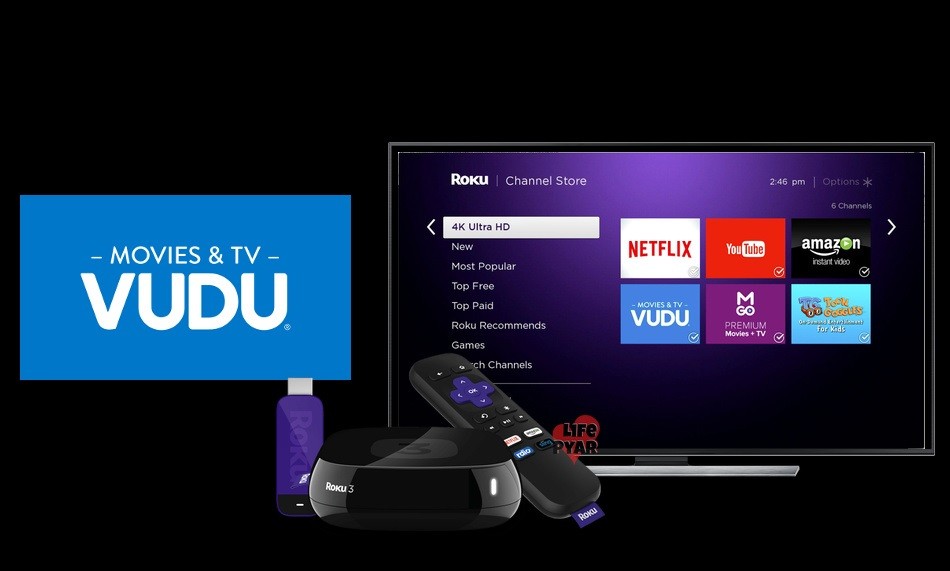Vudu is one of Walmart’s online streaming channels with thousands of HD movies. Vudu is not similar to other streaming channels like Hulu, Netflix, and Amazon Prime, as you need not pay the subscription fee for every month. Instead, you have to pay for the preferred movie that you wish to watch. Subscribers of this application can buy, rent or watch more than 17,000 HD movies and TV shows whenever they need. If you rent a movie, it will be available for 30 days. In the meantime, you can watch the movie numerous times. If you buy a movie, then it will be in your library forever. Vudu on Roku also has plenty of free movies apart from rent and buy. This streaming application is compatible with all sorts of platforms. So you can watch Vudu using a Roku device as it is available on the Roku channel store.

Basically, Roku is a media streaming device with plenty of applications where you can watch your favorite movies, TV shows & on-demand content. Vudu for Roku allows you to access all its features, and the interface of Vudu is very simple. Vudu is a US-based streaming channel, and geo-restricted for outside users. While using this application outside the US, you have to use the VPN to get a safer streaming experience.
Once you install Vudu on the Roku device, it will get updated automatically with their recently added categories. Installation of Vudu on Roku is straightforward, and here we have explained the steps to install the Vudu app on Roku device.
Related: How to Watch Plex on Roku?
Steps to install Vudu on Roku
Since Vudu is a US-based application, it is available officially on the Roku channel store. Follow the instructions given below to install Vudu.
#1. Connect your Roku device and open the Home Page.
#2. From the left menu bar, select Streaming Channels. Click the Channel Store option.
#3. Click the Movies & TV category in the channel store and search for Vudu.

#4. Click the Vudu app from the search results.
#5. Tap the Add Channel option.
#6. Wait for a few seconds till the app gets installed on the Roku device.
#7. Once after the installation process, navigate to Go to Channel and launch the Vudu app on Roku.
Related: How to Install Sling TV on Roku?
How to setup Vudu on Roku
After installation, you have to set up the Vudu app. To activate Vudu, follow the steps below.
#1. Open any web browser and enter the link vudu.com/roku.
#2. Now enter the code that you have received in the Enter Code Here box and click the Submit button.

#3. Then the on-screen instructions will guide you to complete the setup process.
As a Roku user, the above-given guide will be much useful for you to watch your favorite movies and TV shows. Vudu avoids monthly subscription commitments. We remind you again if you are living outside the US then use a VPN for safe and secure streaming.
If you have any queries, please comment below.