Mobdro is an IPTV application that lets you watch live TV channels, shows, movies, sports, news, educational content, and audio on your device. This application is available in both free and premium versions. The premium version lets you stream and download videos at different resolutions. Even though Mobdro is developed for Android devices, you can use this app on Firestick/Fire TV with ease. With the help of sideloading technique, you can easily install the Mobro app. For sideloading, you can use some of the popular apps like the Downloader app and ES File Explorer. In this blog, we’ll walk you through the step-by-step procedures to download Mobdro on Amazon Firestick devices.
How to Install Mobdro on Firestick using Downloader
1. On your Firestick home screen, go to the Find tab and select the Search tile.
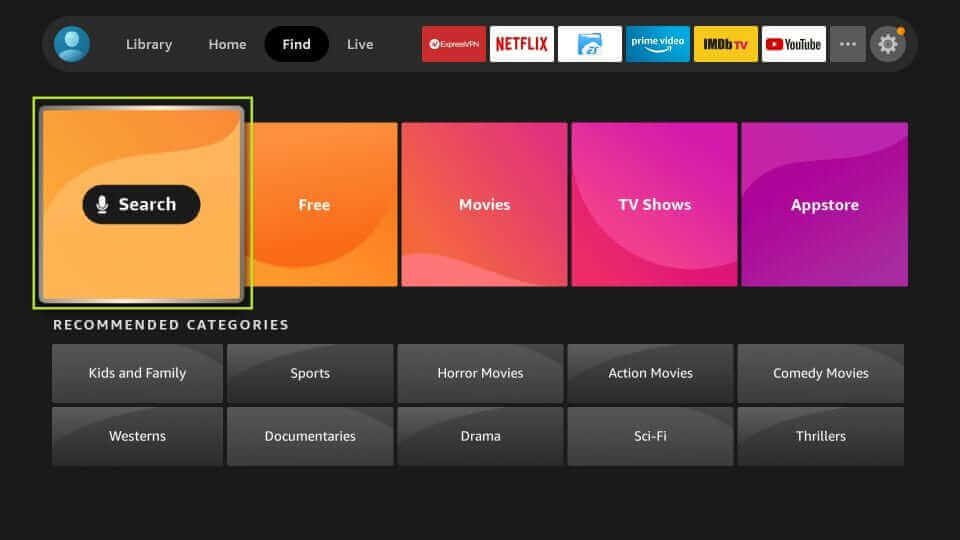
2. Search for the Downloader app and install it on your Firestick.
3. After installing the app, navigate to the home screen and tap the Settings icon.
4. On the Settings menu, locate and tap the My Fire TV tile.
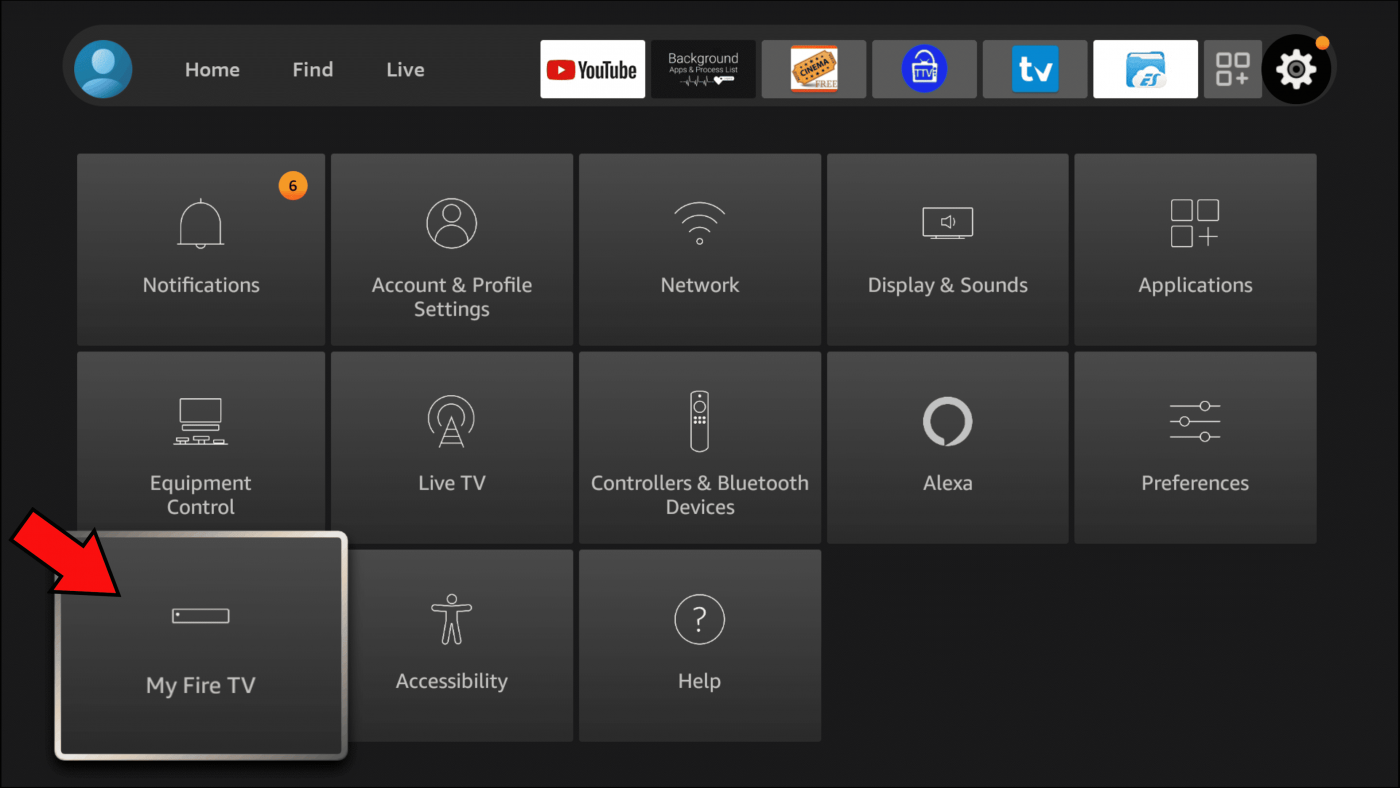
5. Select Developer Options and click Install Unknown Apps.
6. Enable Downloader by tapping the toggle switch placed right to it.
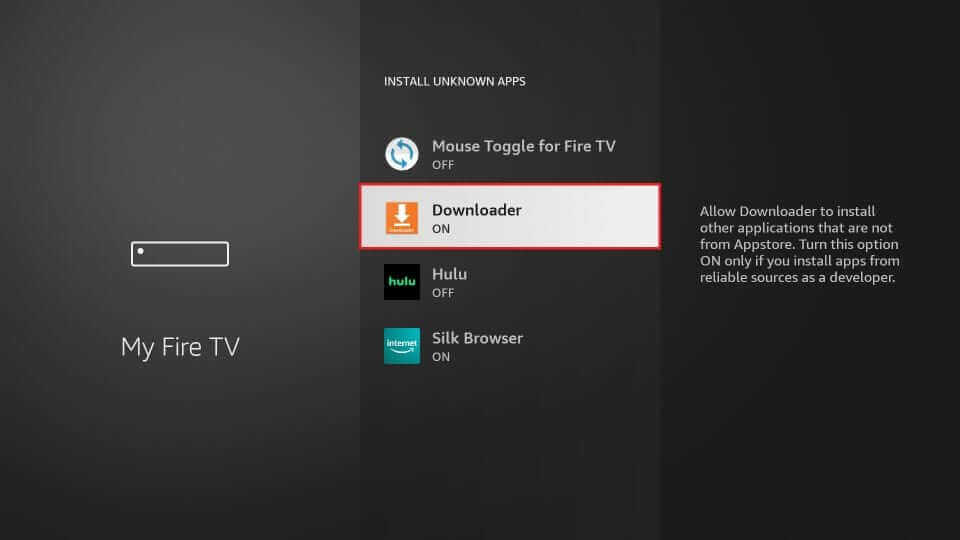
7. Then, open the Downloader app.
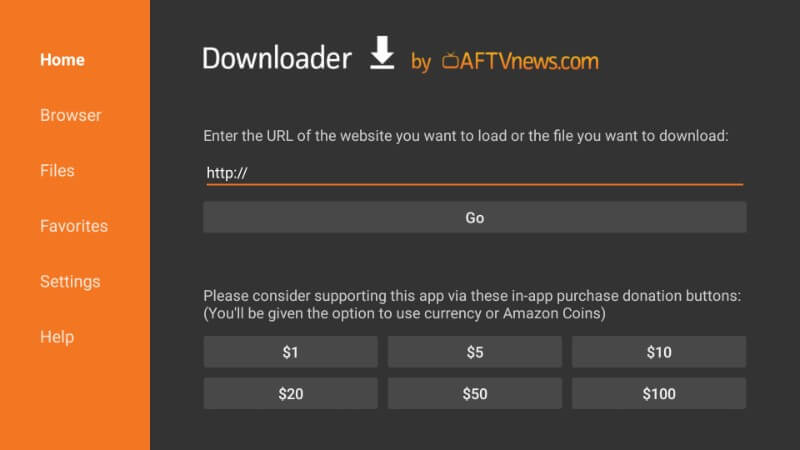
8. On the home page, enter the Mobdro apk URL. After entering the URL, click the Go button.
9. Wait for the Mobdro Apk file to download.
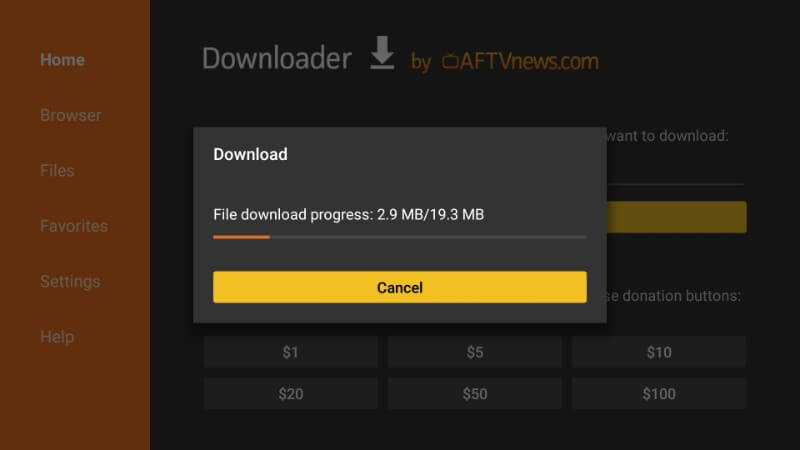
10. Select INSTALL.
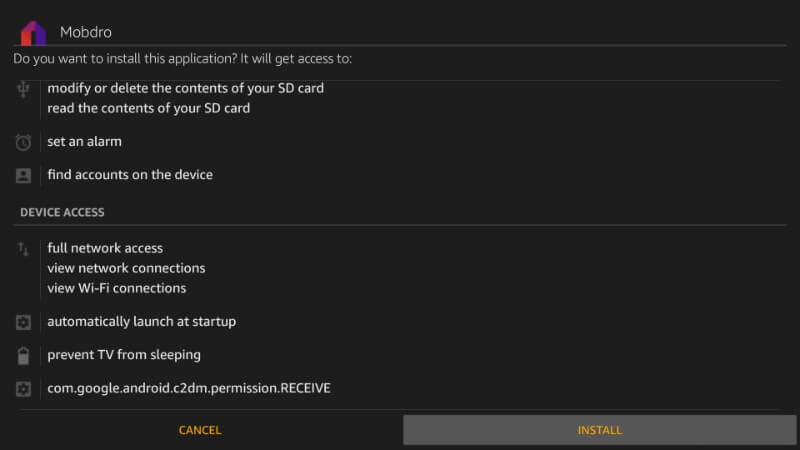
11. Wait for the installation process to complete.
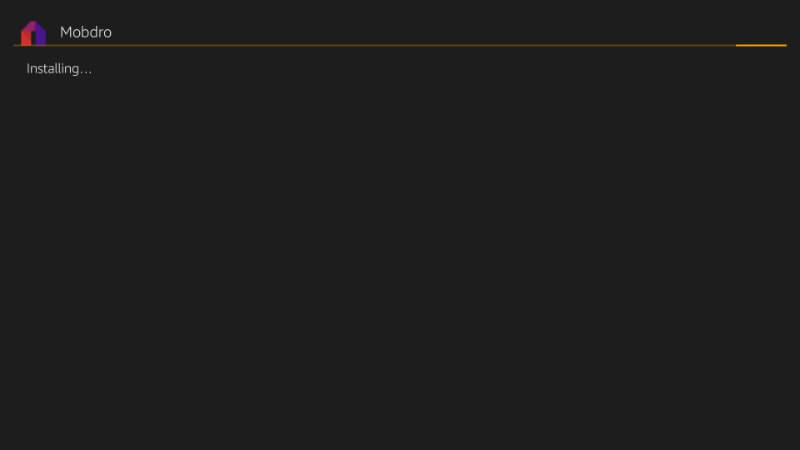
12. After receiving App installed notification, tap the DONE menu.
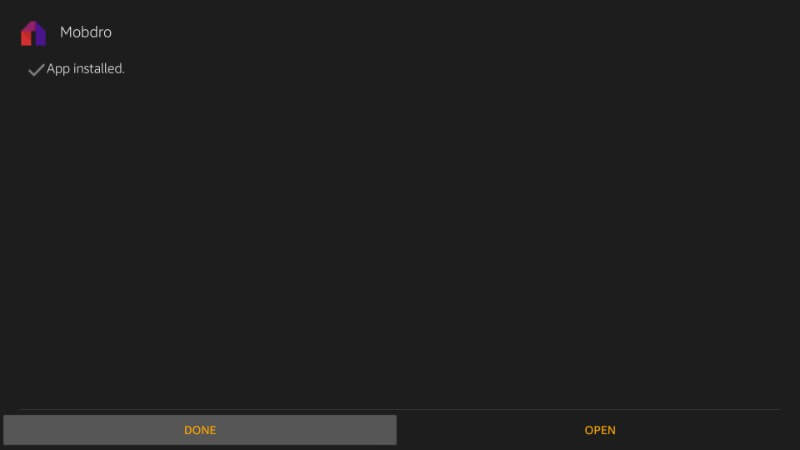
13. Now, go to the Your Apps & Channels section on Firestick.
14. Open the app and tap Agree to accept the terms and conditions.
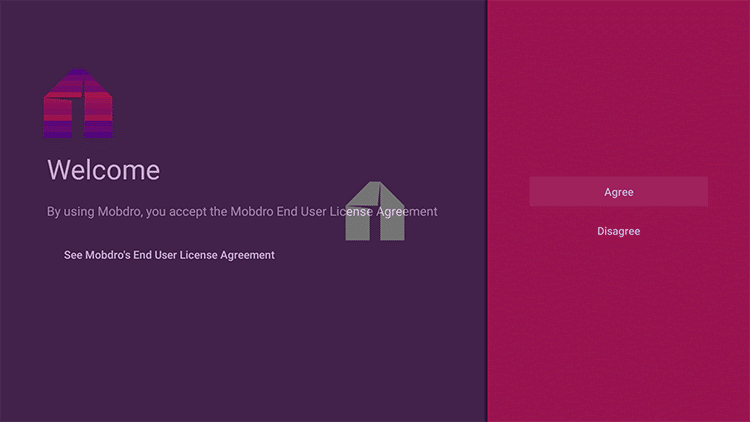
15. Now, you can stream all the media content of Mobdro on Firestick.
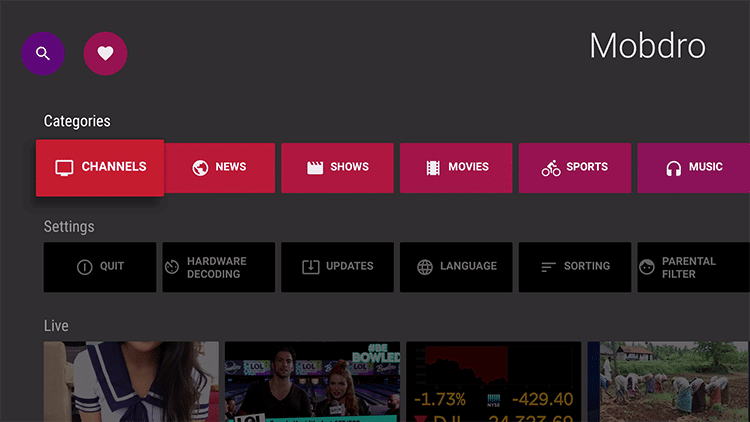
Related: How to install Showbox on Firestick
How to Install Mobdro on Firestick using ES File Explorer
1. Turn On your Firestick-connected TV and click the Find tab.
2. Tap Search and use the on-screen keyboard to type ES File Explorer.
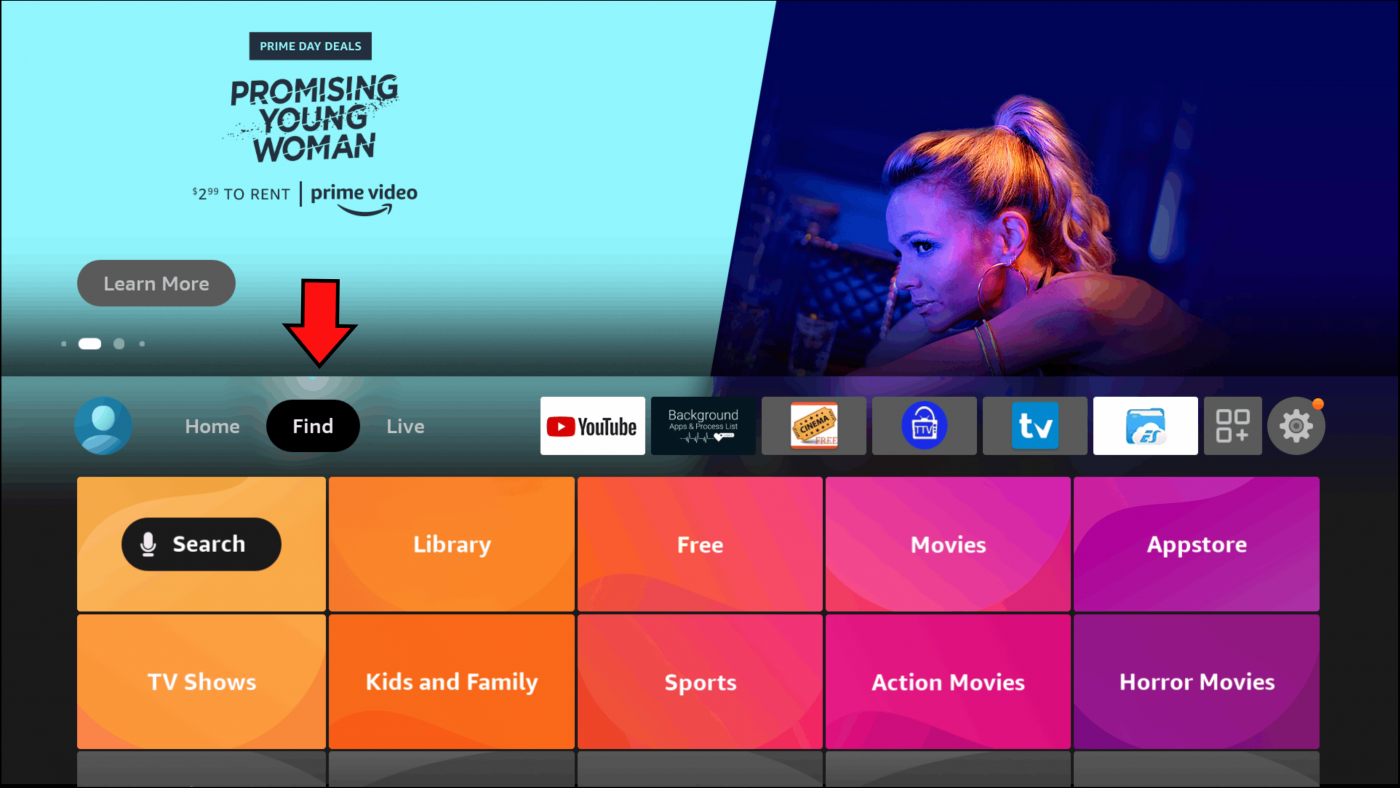
3. Select the app from the search suggestion and click the Get button to download the app.
4. To download third-party apps on Firestick, you need to enable the option Install Unknown Apps.
Go to Firestick Settings >> Click My Fire TV >> Select Developer Options >> Tap Install Unknown Apps and click the toggle button placed near the ES File Explorer.
5. After installation, Open ES File Explorer on Firestick.
6. On the left side panel, select Tools >> click Download Manager.
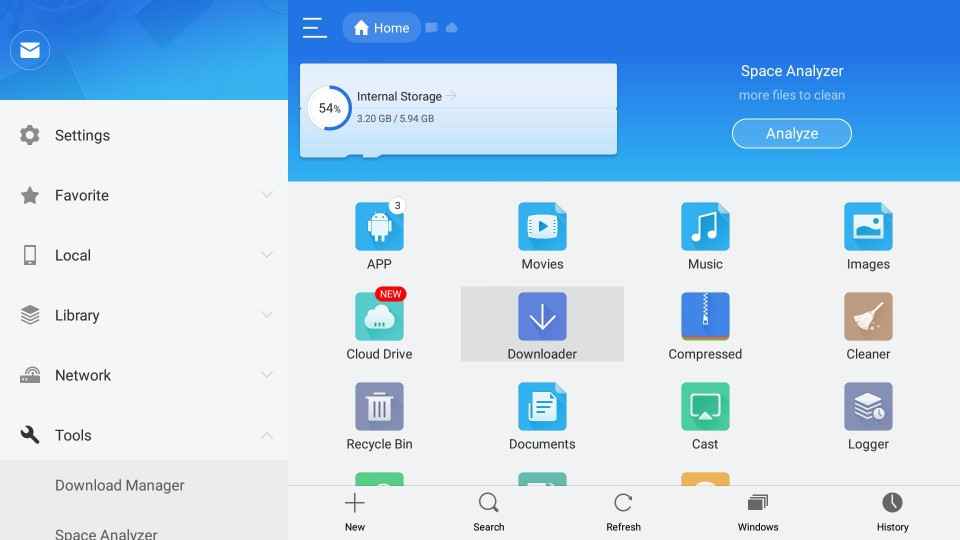
7. Hit the option +New menu.
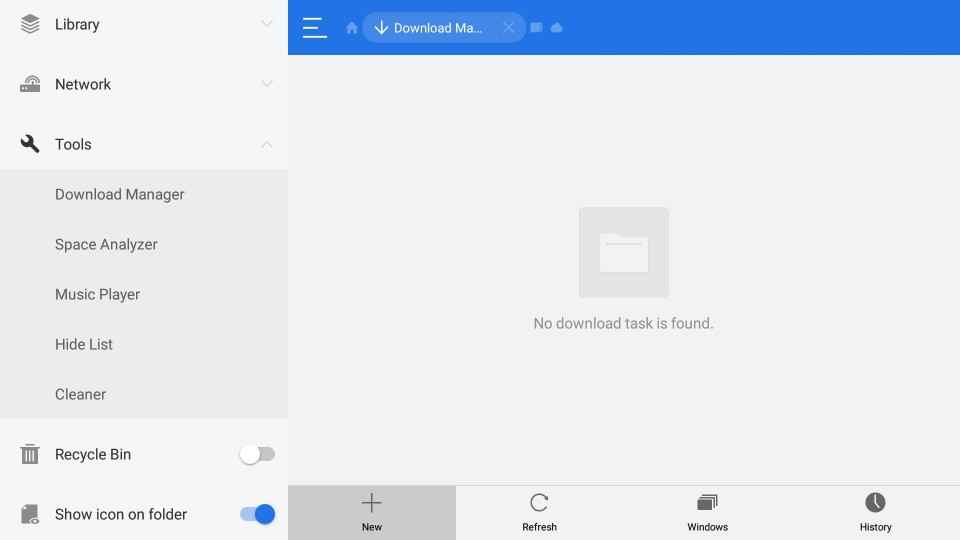
8. Enter the Mobdro apk URL in the Path field and enter MOBDRO in the name field. After entering the details, click the Download Now button.
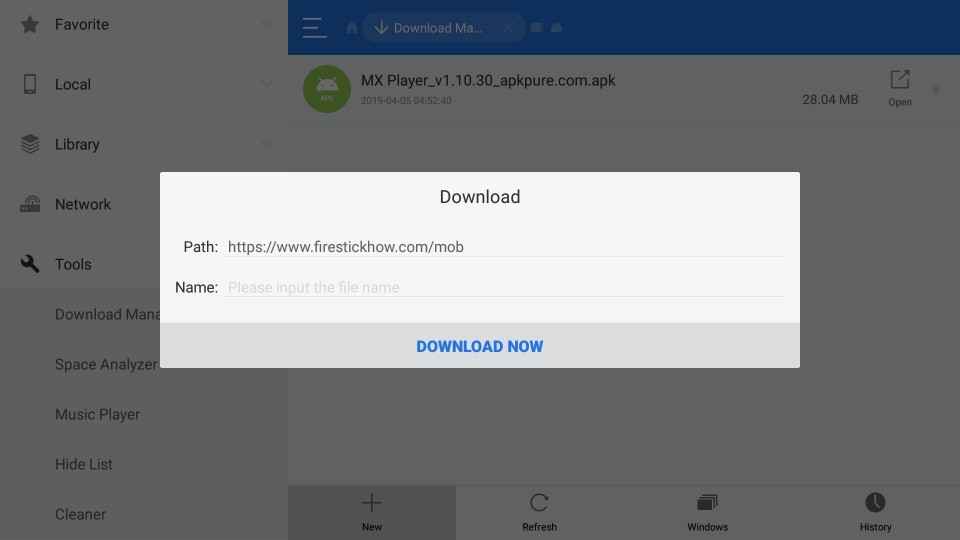
9. Wait for the Mobdro Apk file to download.
10. Select Open File >> Tap Install.
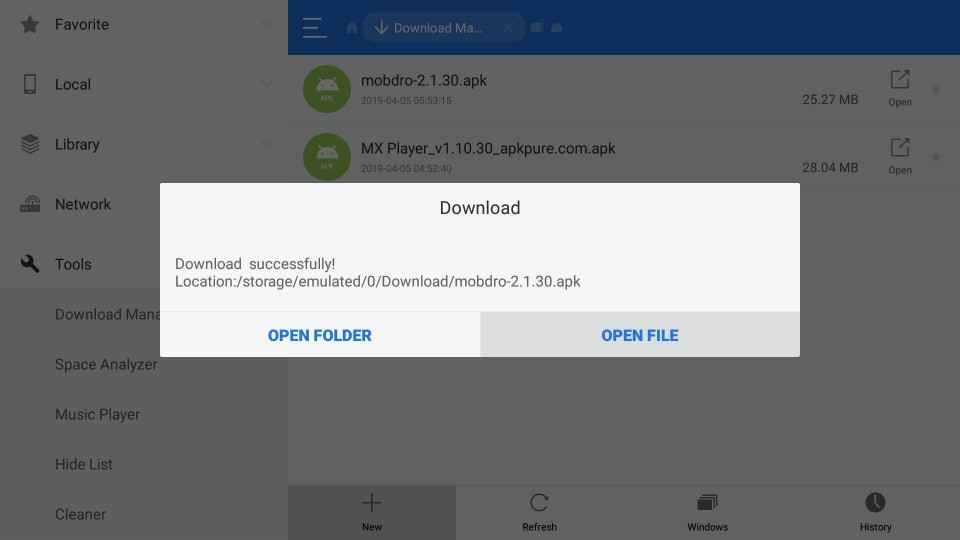
11. Again, select Install to start the installation process and wait for the Mobdro app to install.
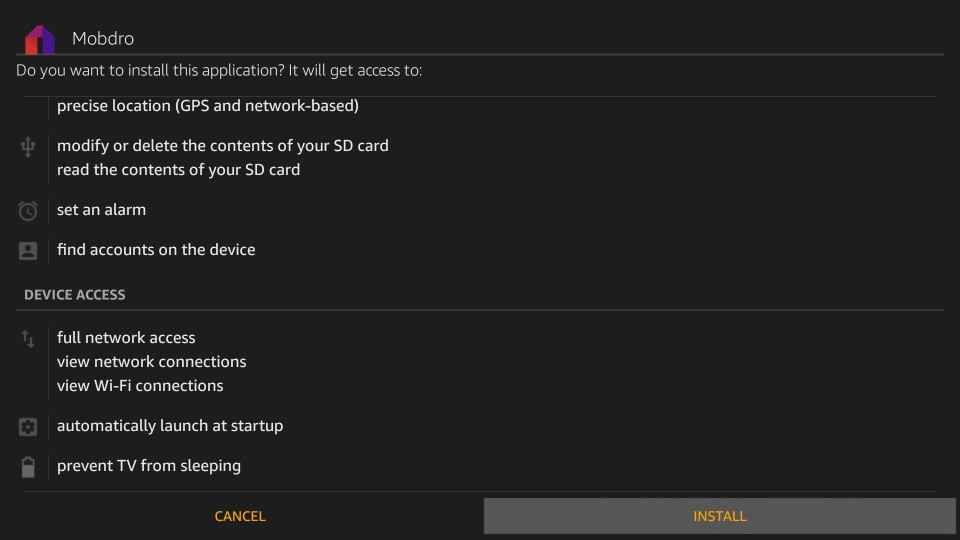
12. Once installed, tap Done.

13. Open the Mobdro app on Firestick and stream your favorite movies and TV shows.
Related: How to install Mouse Toggle on Firestick
Mobdro is a popular live TV app that works seamlessly on Amazon Firestick streaming devices. In Mobdro, you will get access to stream popular channels from the UK and US. If you’ve any queries or feedback, kindly leave a comment below.
Frequently Asked Questions
You can either use the Downloader or ES File Explorer to install Mobdro on Firestick. To know more about the steps, refer to the blog.
No. But using a VPN with Mobdro can provide safe streaming.
If the Mobdro app is not working on your Firestick, follow the troubleshooting steps listed below.
* Update the app
* Check internet connection and use VPN to bypass geo-restriction.
Peacock TV, Ola TV, Morph TV, Live NetTV, Red Box TV are the best alternatives for Mobdro.

