Sky Go is a UK-based streaming service that lets you stream TV shows and movies on your mobile, tablet, and laptop. With an active internet connection, you can stream all your favorite movies and TV shows without any buffering. To access the media in the Sky Go app, you need to have either the Sky Go package or Sky GO Extra package. By purchasing the Sky Go extra package, you will get additional benefits like more channels & movies, 4-device simultaneous connections, download media for offline access, and more. The Sky Go app includes all the content of the Sky network. The Sky Go app is not available on Firestick. But you can use third-party installers such as Downloader to install the Sky Go app on Firestick. In this article, let’s look at all the possible ways to get Sky Go on Firestick.
How to Install Sky Go on Firestick
#1. Turn On your Firestick-connected TV or Fire TV.
#2. On the home screen, select the Find tab.
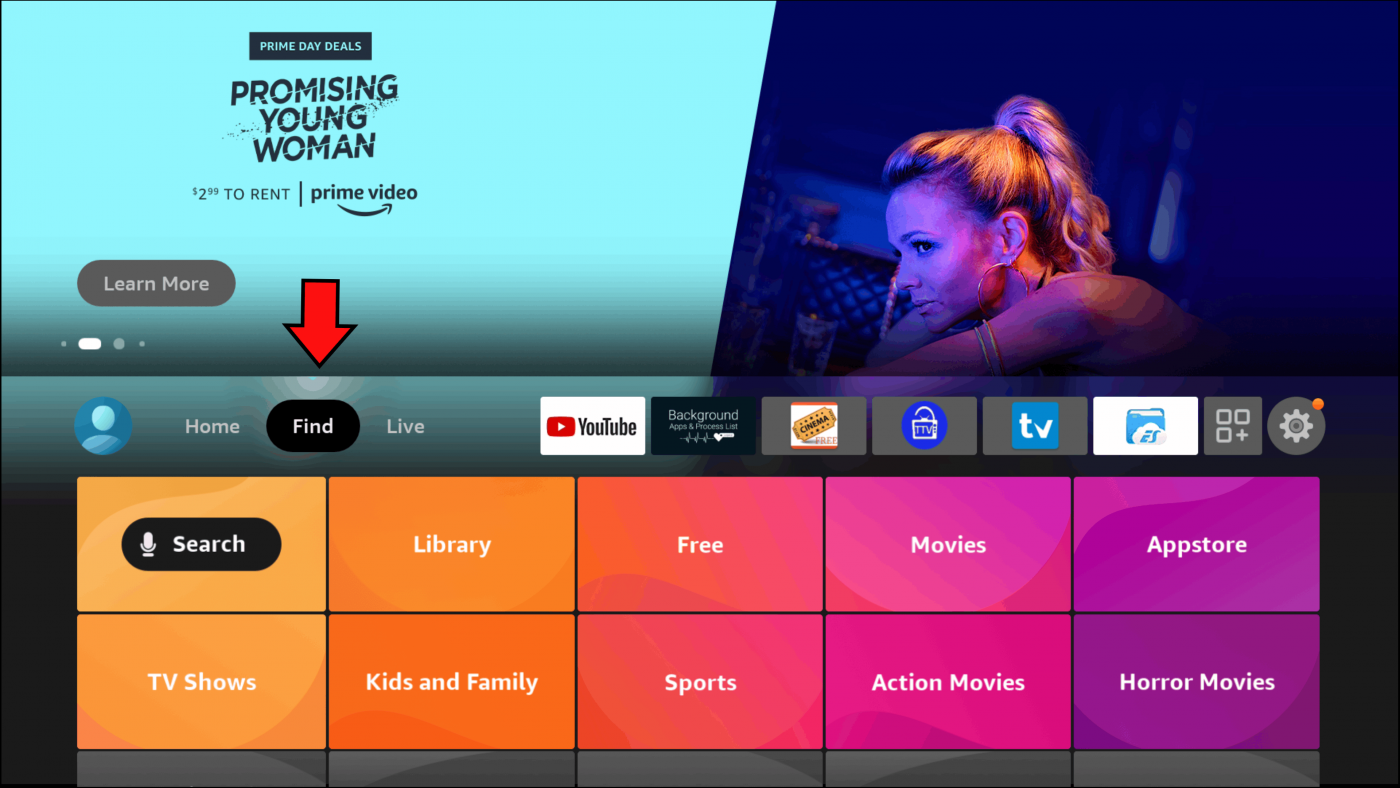
#3. Tap Search and use the on-screen keyboard to type Downloader on the search bar.
#4. Look for the Downloader app in the search results and select it.
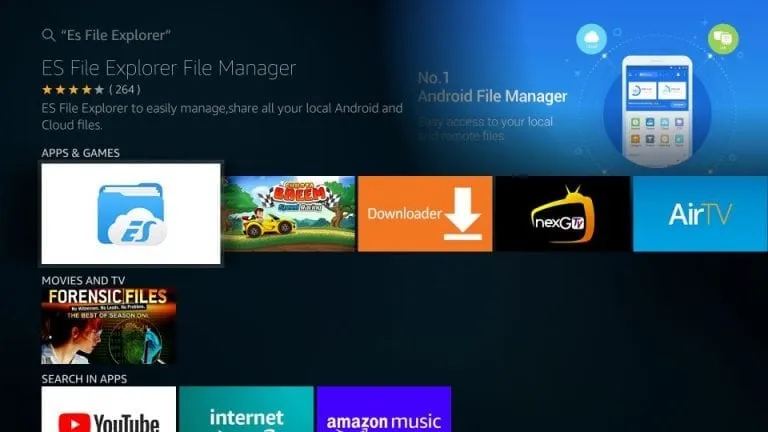
#5. Click the Download icon to install the app on Firestick.
#6. After installing the app, open it and grant access to necessary permission.
#7. To download third-party apps on Firestick. You need to enable Install Unknown Apps. To do that, Go to Firestick Settings >> Tap My Fire TV >> Select Developer Options >> Click Install Unknown Apps >> Enable Downloader.
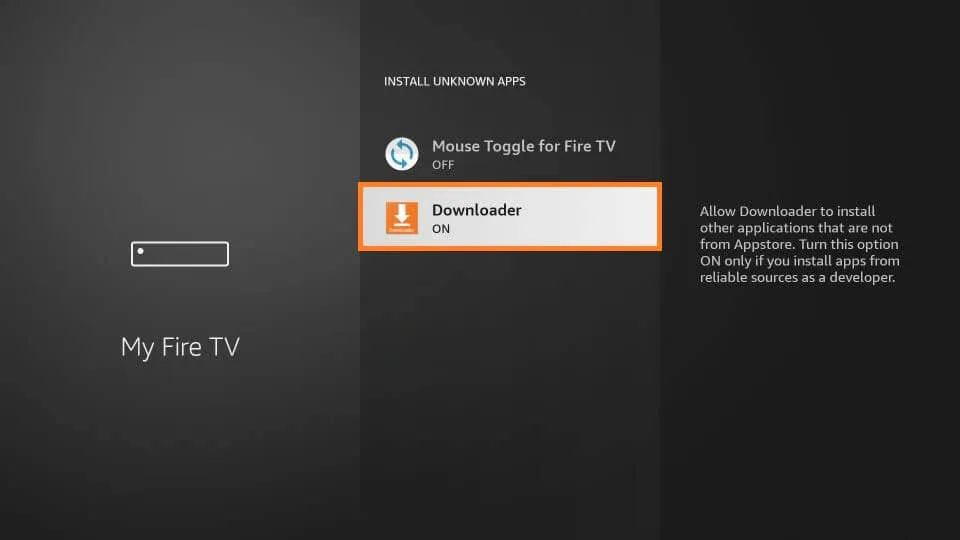
#8. Open the downloader app. enter the Sky Go apk file link and click GO.
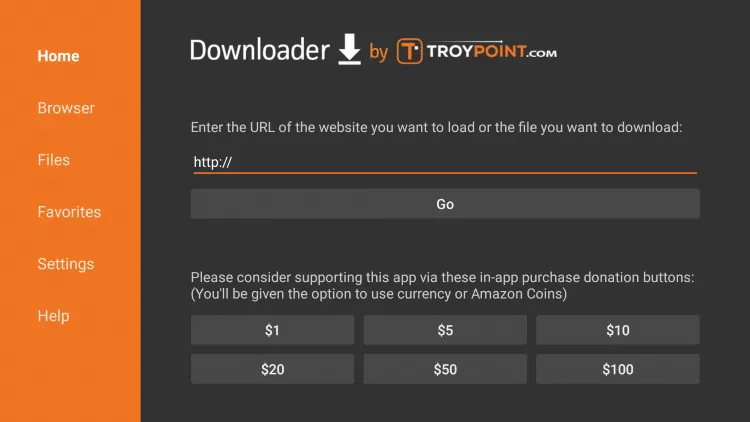
#9. The URL will re-direct you to the installation page.
#10. Tap Install to download the Sky Go app.

#11. The Sky go will start installing on your Firestick / Fire TV device. Once it is finished, click OPEN to launch the Sky Go app.

#12. Enter your Sky Go login credentials and enjoy streaming your desired video content.
Related: How to install Now TV on Firestick?
Alternative Way to Stream Sky Go on Firestick
If you’re not interested to download third-party apps on Firestick. You can use the Screen mirroring method to stream Sky Go on Firestick. Follow the steps listed below to screen mirror the Sky Go app from Smartphone.
#1. On your Smartphone, download the Sky Go app from the Play Store or App Store.
#2. Sign in using your account credentials.
#3. Now you should enable screen mirroring on your Firestick, Navigate to Settings >> Click Display & Sounds >> Tap Enable Display Mirroring and turn it ON.
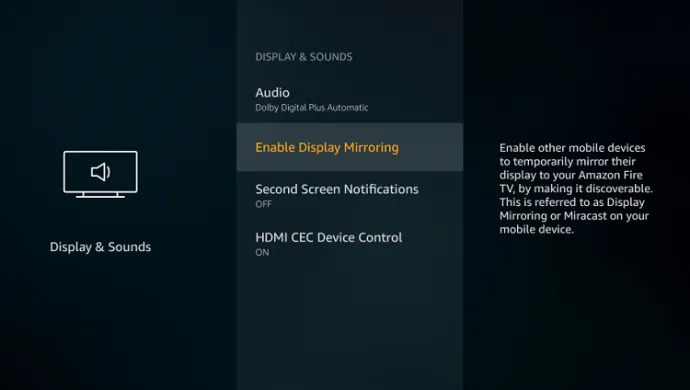
#4. Go to the Control Center panel on your Smartphone. Tap the Cast icon(Android) or Screen Mirroring icon(iOS) and select the name of your Firestick TV.
#5. Within seconds, you’ll be able to see the smartphone screen on Firestick-connected TV. Open the Sky Go mobile app and play your favorite movie to watch it on both your smartphone and Firestick.-connected TV / Fire TV.
Related: How to install Sling TV on Firestick?
You can also use ES File Explorer to download the app on a Firestick streaming device. Now, you can watch your favorite Sky network content on Firestick. If you want to share your queries or feedback, kindly leave a comment below.
Frequently Asked Questions
Yes. You can Get Sky Go on Firestick using third-party installers like Downloader or ES File Explorer. In addition, you can also screen mirror Sky Go app from your Smartphone.
Follow the below troubleshooting steps to overcome the problem.![]() Update the app
Update the app![]() Clear app caches and data.
Clear app caches and data.![]() Uninstall and Re-install the app.
Uninstall and Re-install the app.![]() Factory Reset Firestick.
Factory Reset Firestick.![]() Check internet connection.
Check internet connection.
No. The app is not available on Firestick. But, you can use the sideloading or screen mirroring method to get Sky Go on Firestick.

